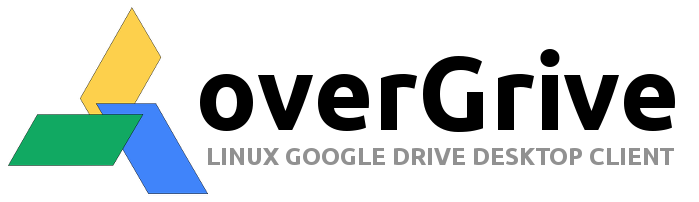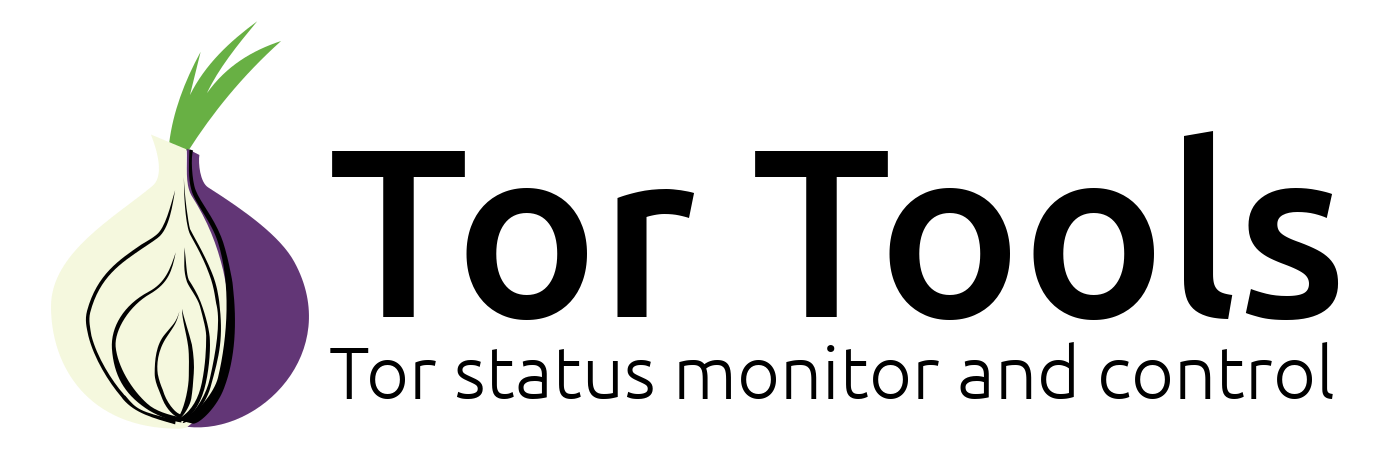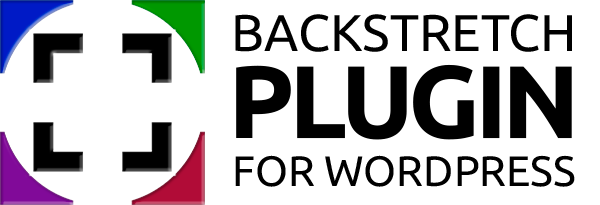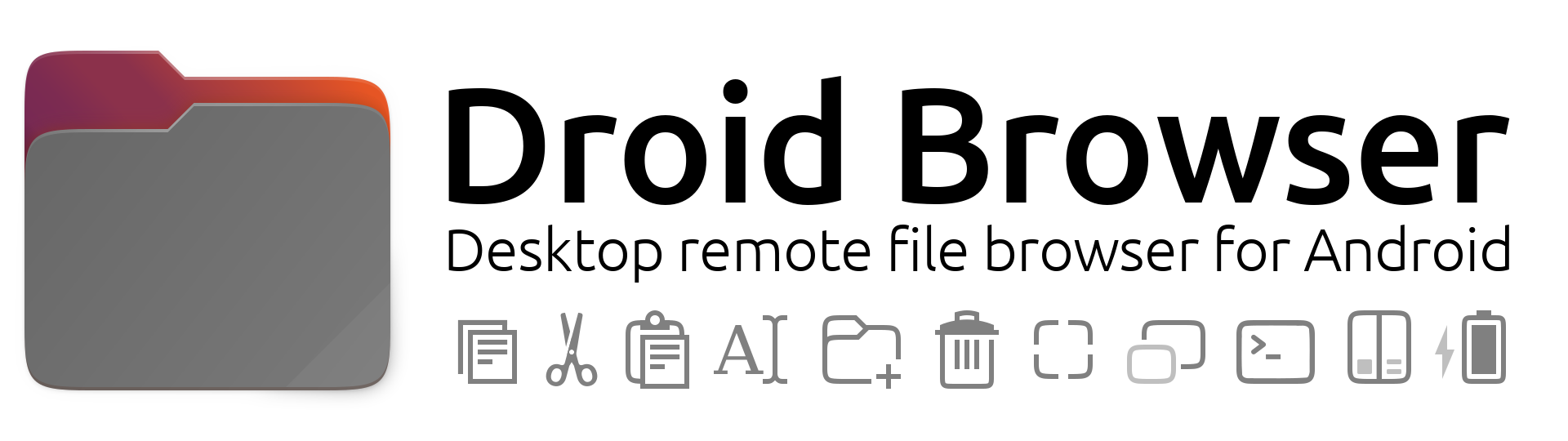Submitted by The Fan Club on

"DaVinci Resolve combines professional non-linear video editing with the world’s most advanced color corrector so now you can edit, color correct, finish and deliver all from one system!
DaVinci Resolve is completely scalable and resolution independent so it can be used on set, in a small studio or integrated into the largest Hollywood production pipeline!
From creative editing and multi camera television production to high end finishing and color correction, only DaVinci Resolve features the creative tools, compatibility, speed and legendary image quality you need to manage your entire workflow, which is why it is the number one solution used on Hollywood feature films."
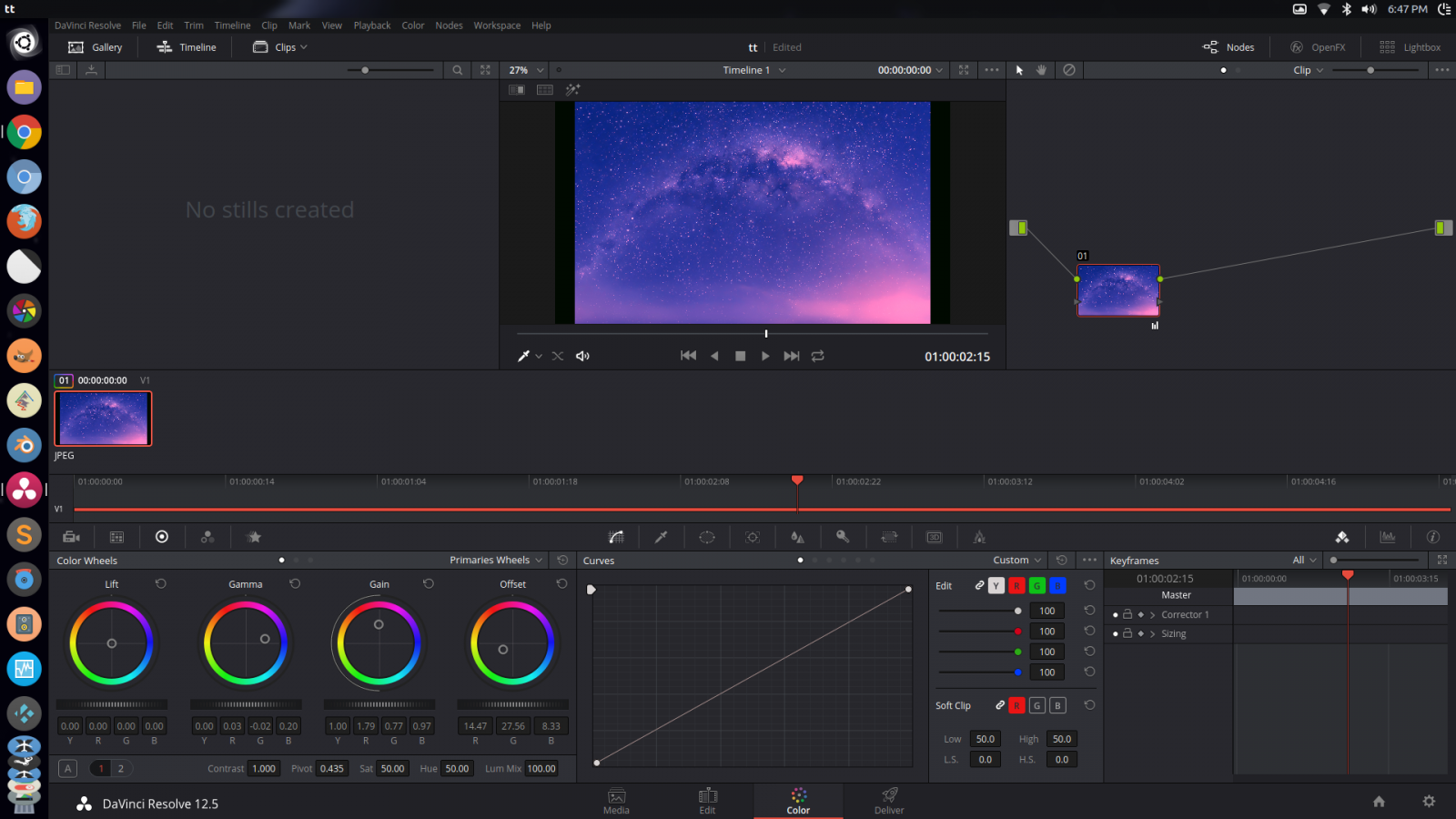
Notes:
- The free version of DaVinci Resolve 17 has been released for Linux.
- DaVinci Resolve was designed to run on CentOS not Ubuntu, so officially the software is not supported on Ubuntu.
- This is a personal attempt to make it work on Ubuntu. No in depth testing has been done, the basics seem to work. All feedback to improve the installation on Ubuntu will be appreciated. If you cannot get it to work with the instructions below - do not contact us.
Setup:
- Tested on Ubuntu 16.04 - 20.04 64bit
- NVidia GTX 1060 GPU
1. Installation
- Before install do the following to install openCL and fix installer links to CentOS lib folder.
- Open a terminal and enter :
sudo apt-get install libssl-dev ocl-icd-opencl-dev
sudo ln -s /usr/lib /usr/lib64
sudo ln -s /usr/lib/x86_64-linux-gnu/libgstreamer-1.0.so.0 /usr/lib/libgstreamer-0.10.so.0
sudo ln -s /usr/lib/x86_64-linux-gnu/libgstbase-1.0.so.0 /usr/lib/libgstbase-0.10.so.0
sudo ln -s /lib/x86_64-linux-gnu/libssl.so.1.0.0 /usr/lib/libssl.so.10
sudo ln -s /lib/x86_64-linux-gnu/libcrypto.so.1.0.0 /usr/lib/libcrypto.so.10 - Then download DaVinci Resolve - here.
- Extract the DaVinci_Resolve_17.x_Linux.zip file in your Downloads folder.
- To install, open a terminal and enter:
cd ~/Downloads
sudo ./DaVinci_Resolve_17.*_Linux.run
2. Launch DaVinci Resolve
- You can start Resolve from the Ubuntu Dash or applications menu or
- You can start the program via command line with :
/opt/resolve/bin/resolve
3. Known Issues
- Intel GPU not supported on Linux.