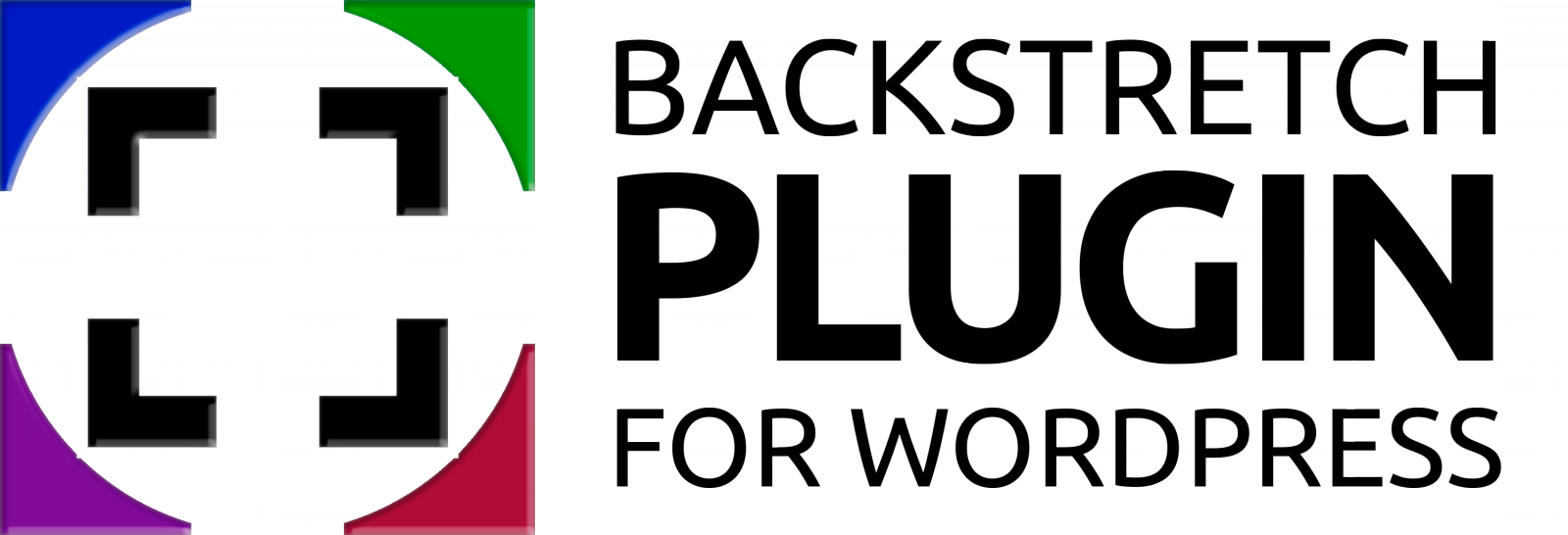
Beautiful full screen responsive video, image and slideshow backgrounds
for your WordPress website
Visit Plugin Demo Site
'Works with almost any WordPress theme'
FEATURES
Select site-wide responsive background
Use featured image as background on pages
Select image backgrounds
Select video backgrounds
Select YouTube backgrounds
Attach background to any page element/s
Unique per page background slideshows
Page content slideshows
Random order slideshow
Blur and Grayscale filter effects
INSTRUCTIONS
Select site-wide responsive background
▶ Appearance ▶ Background menu
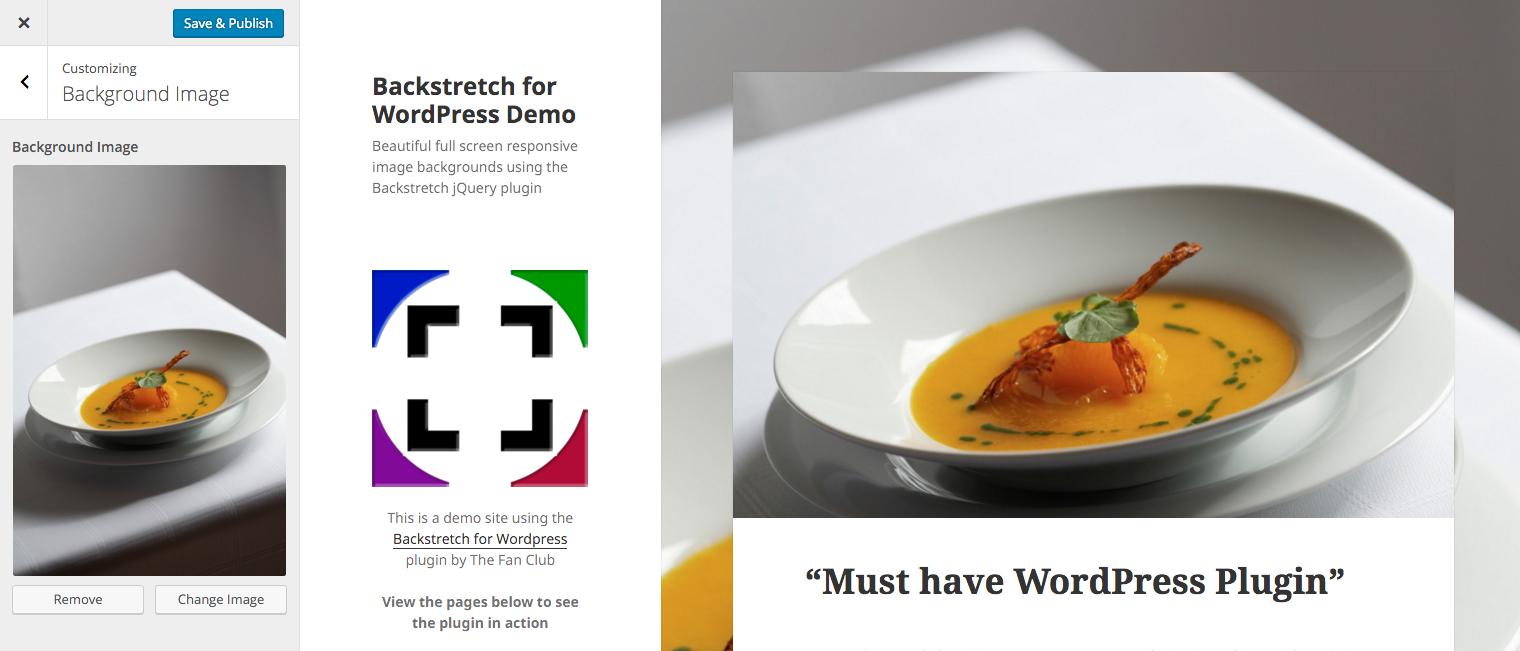
▶ Simply select "Use Backstretch > Yes" and click Publish to activate on Pages and Posts from the Backstretch for Wordpress menu below.
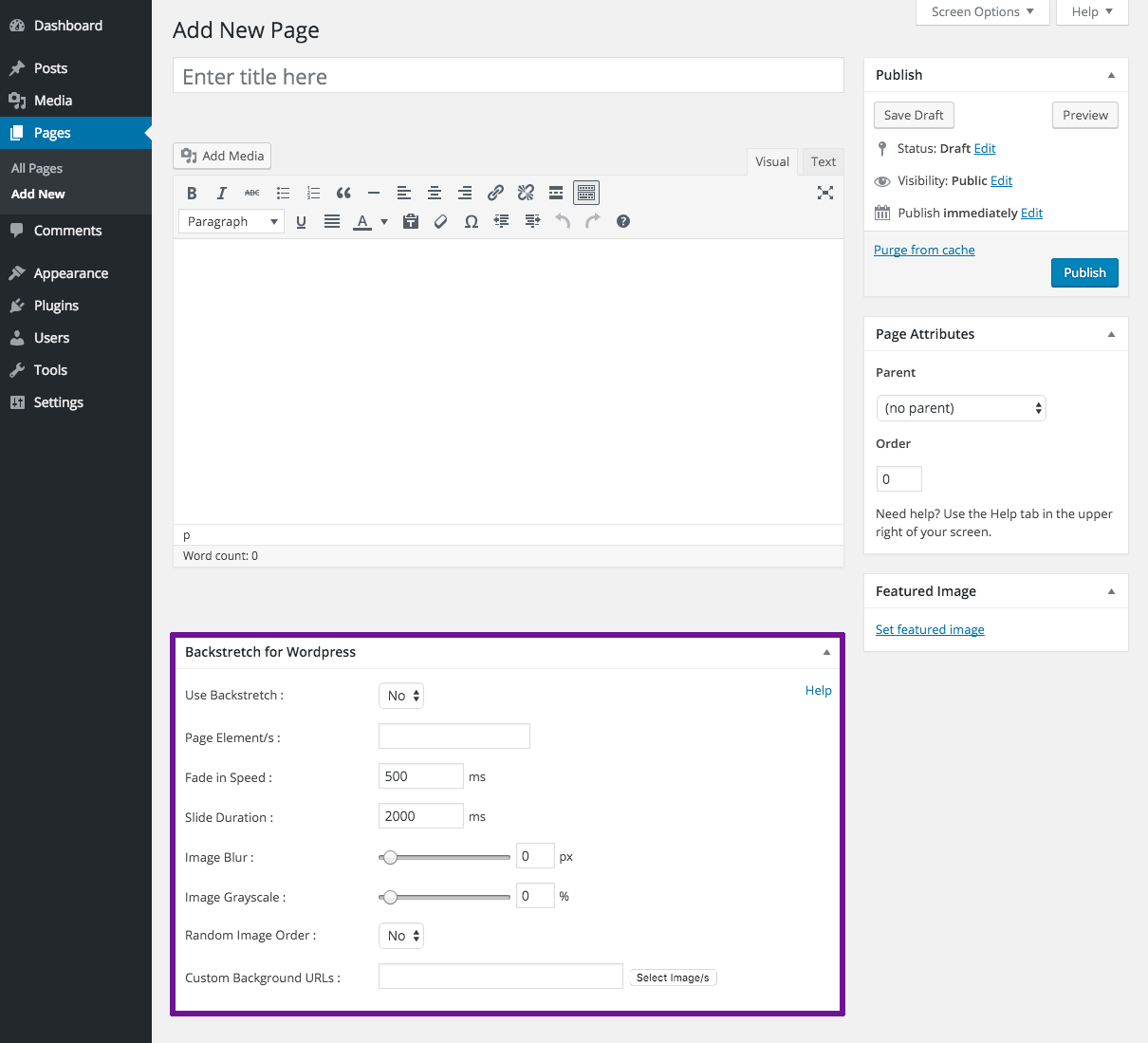
Use featured image as background on pages
▶ To use your Featured Image simply select "Use Backstretch > Yes". Click Publish to view a preview of your background as shown.
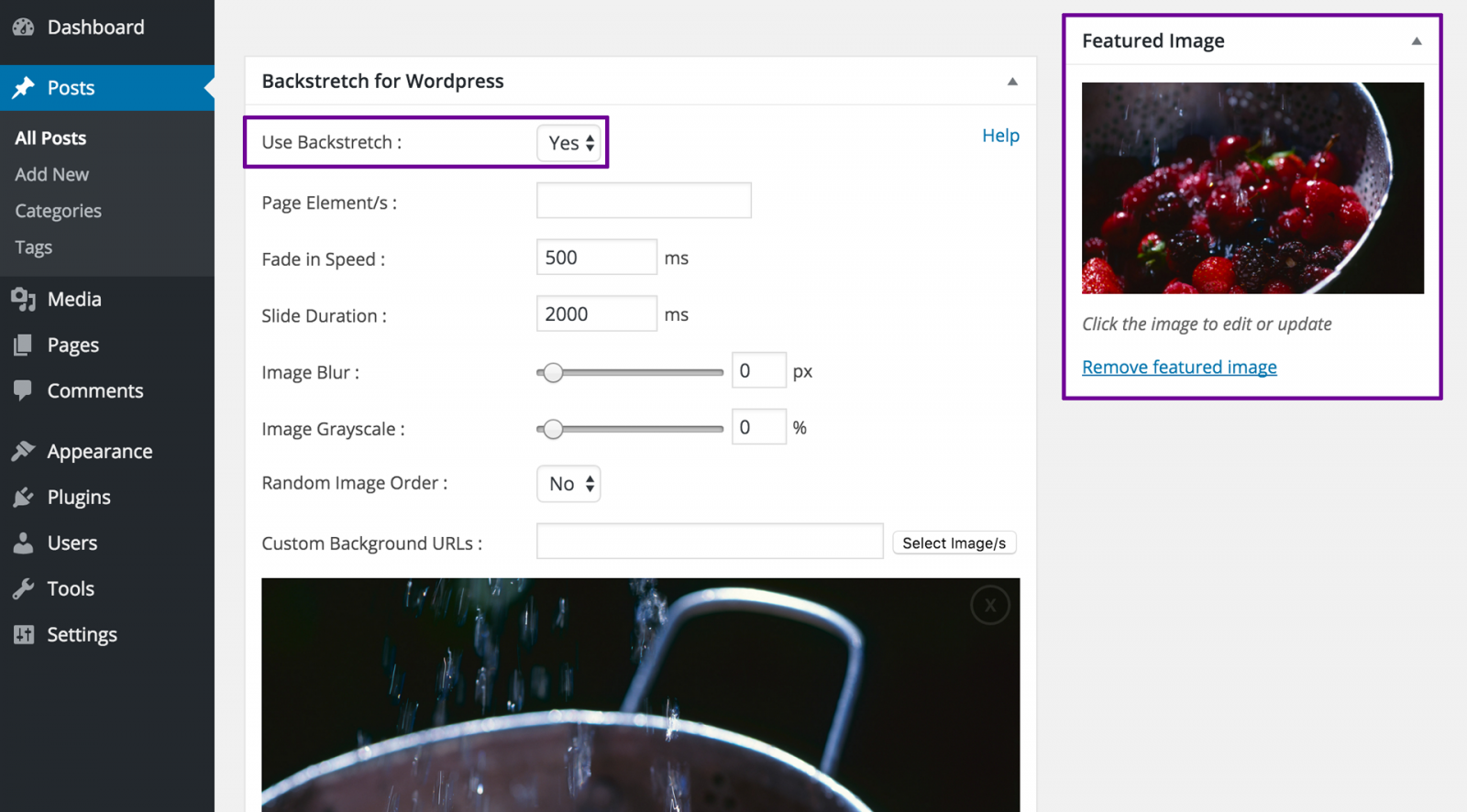
Select custom image and video backgrounds
▶ To use any image or video as a full screen background, simply click Select Image from the Backstretch for WordPress menu, select or upload a background image and click Add this media.
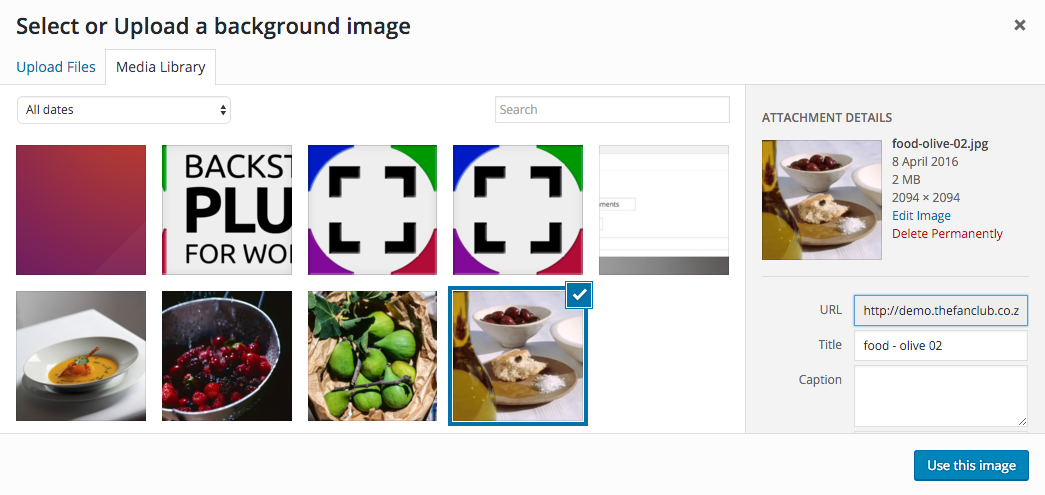
▶ The custom background will be selected and a preview displayed. Remember to click Update / Publish for changes to be applied to your page.
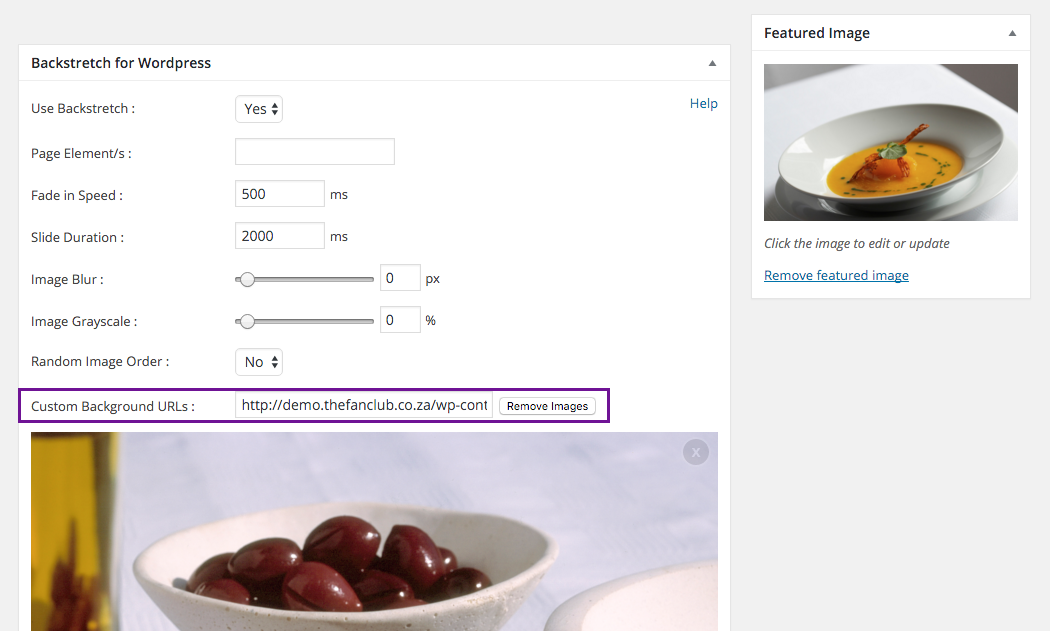
▶ Single videos will loop by default. You can combine images and videos to create playlists. Autoplay of videos on some mobile devices is disabled. Supported video formats MP4, WebM and MOV.
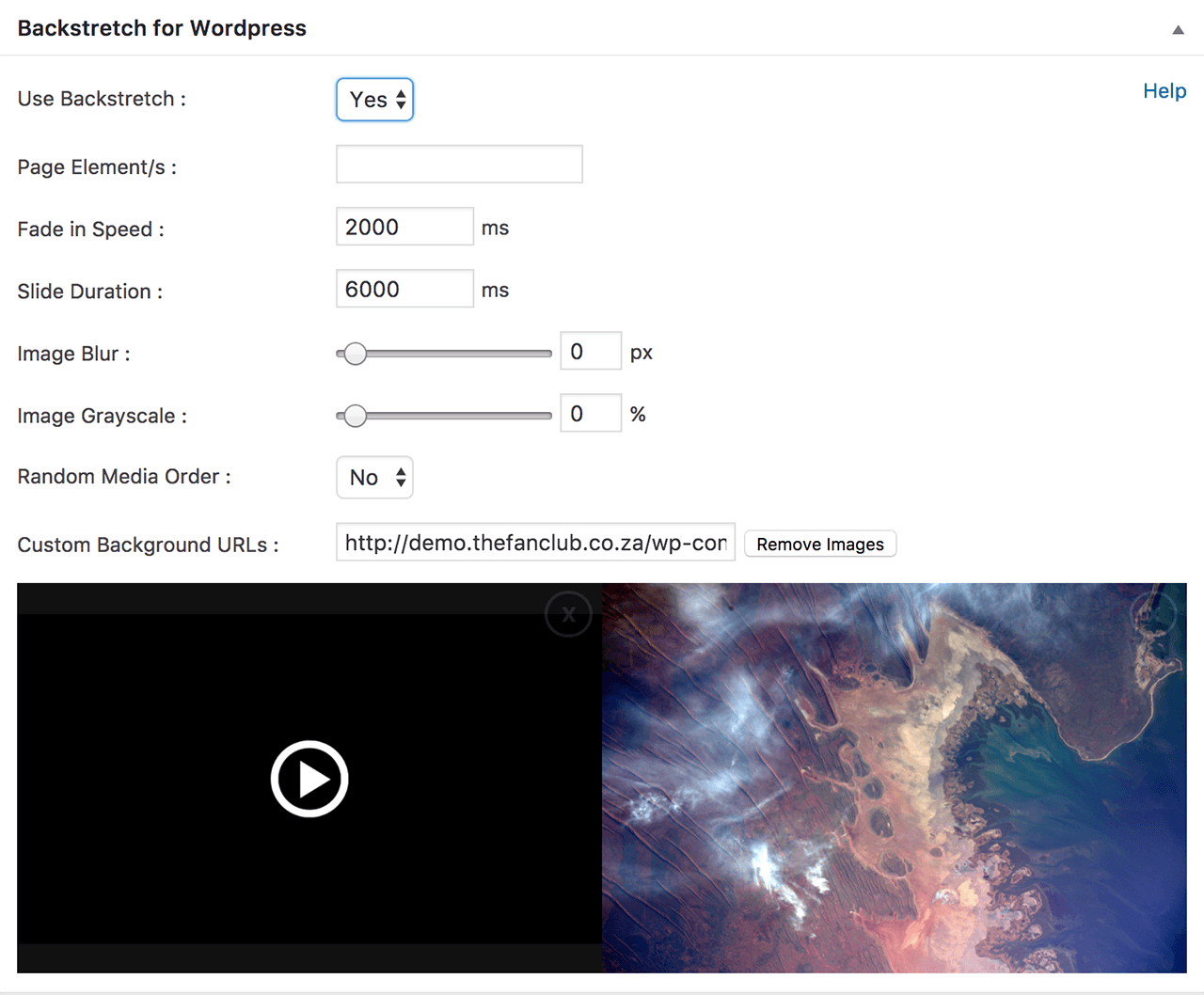
Select custom YouTube backgrounds
▶ Paste the YouTube URL in the Custom Background URL's for your page. Remember to click Update / Publish for changes to be applied to your page.
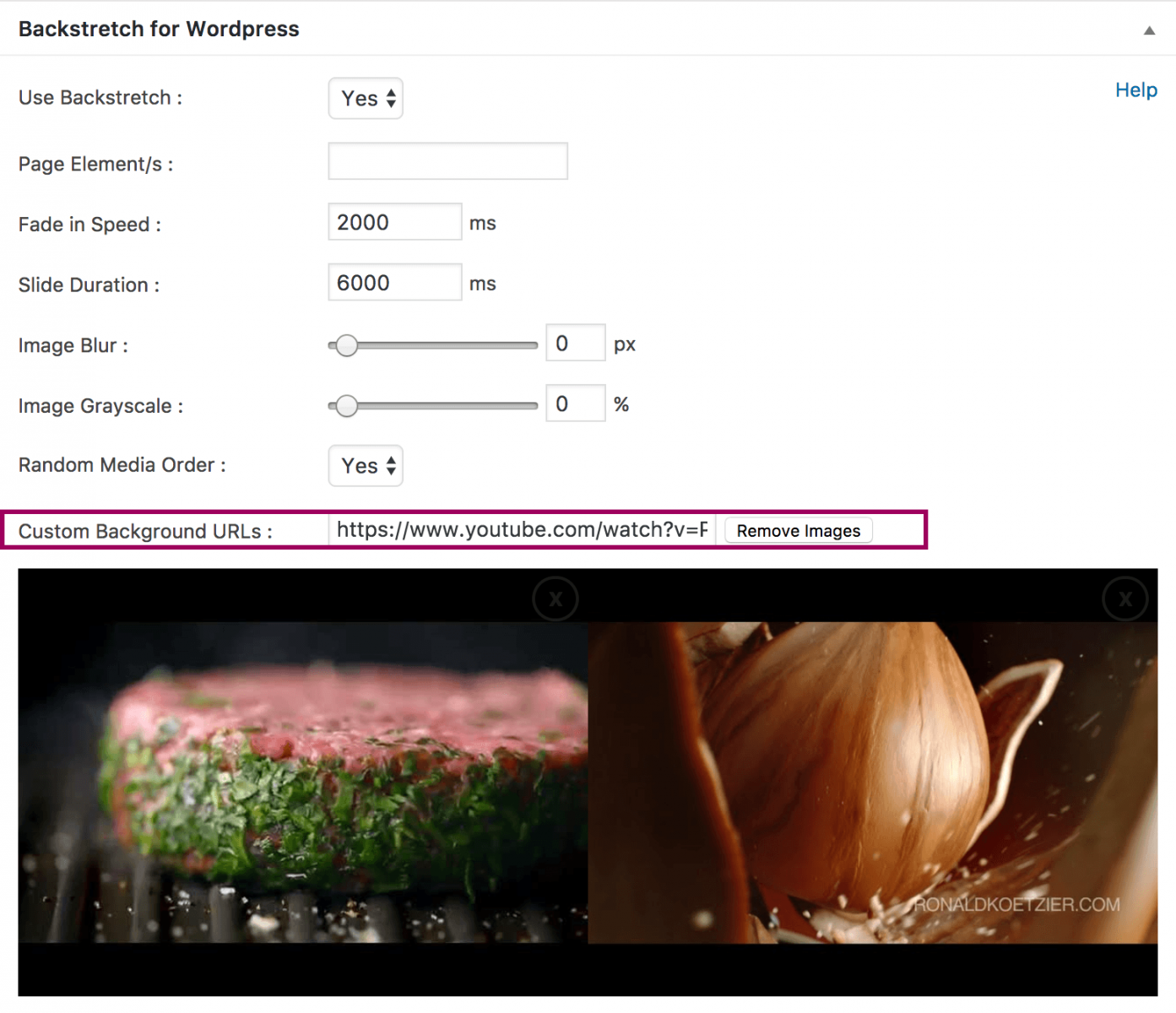
Attach background to any page element/s
▶ You can also attach the selected background to any html screen element simply by entering a comma seperated list of elements in the Page Element option. (The default setting is body if blank)
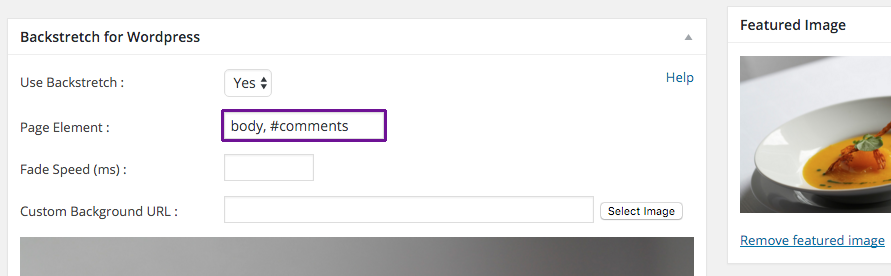
▶ In this example we use the image as a background for the comment section on the page as well.
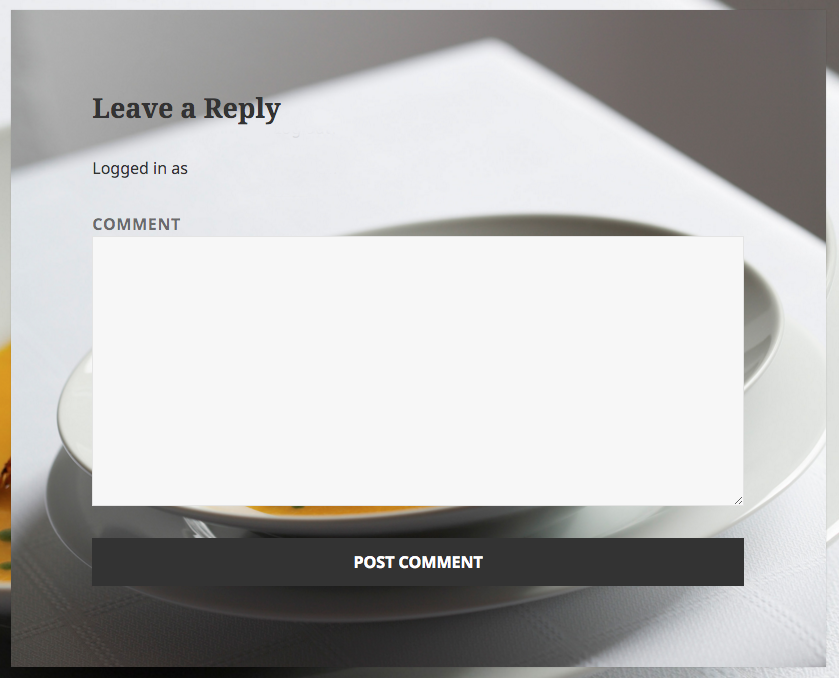
Background slideshows on pages
▶ Select “Use Backstretch > Yes“. Set the Fade in Speed, Duration and Random order of the slides. Select the background images for your slideshow. To Add more images simply click on the preview area and select from Media. To Remove click the ‘x‘ icon on the image. To Remove all images click the Remove Images button.
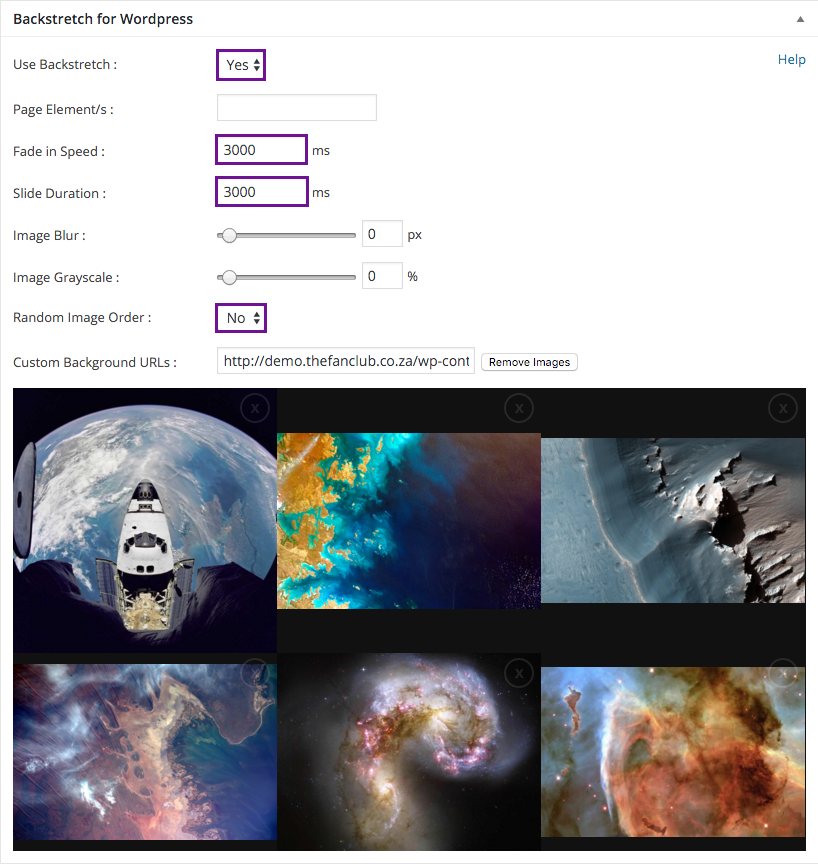
Page content slideshows
▶ To attach a slideshow to any html screen element simply by entering a comma seperated list of elements in the Page Element option. (The default setting is body if blank)
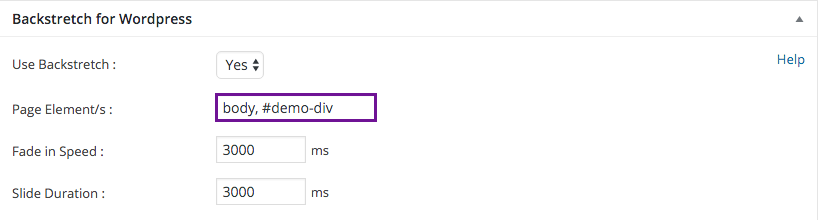
Blur filter effect for backgrounds
▶ Select your background/s. Use the Image Blur slider to select, or enter the amount of pixel blur required.
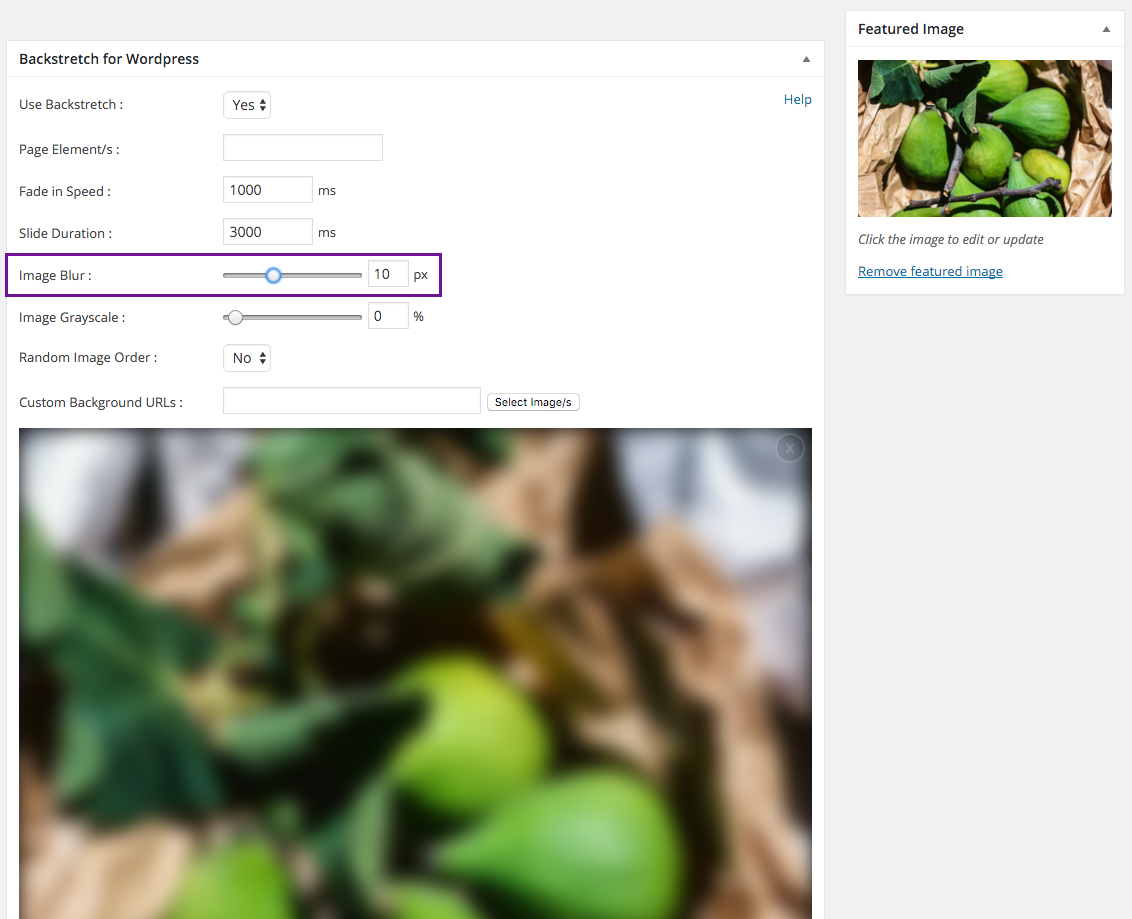
Black & White and Desaturated backgrounds
▶ Select your background/s. Use the Image Grayscale slider to desaturate (30-80%) or convert to black & white (100%).
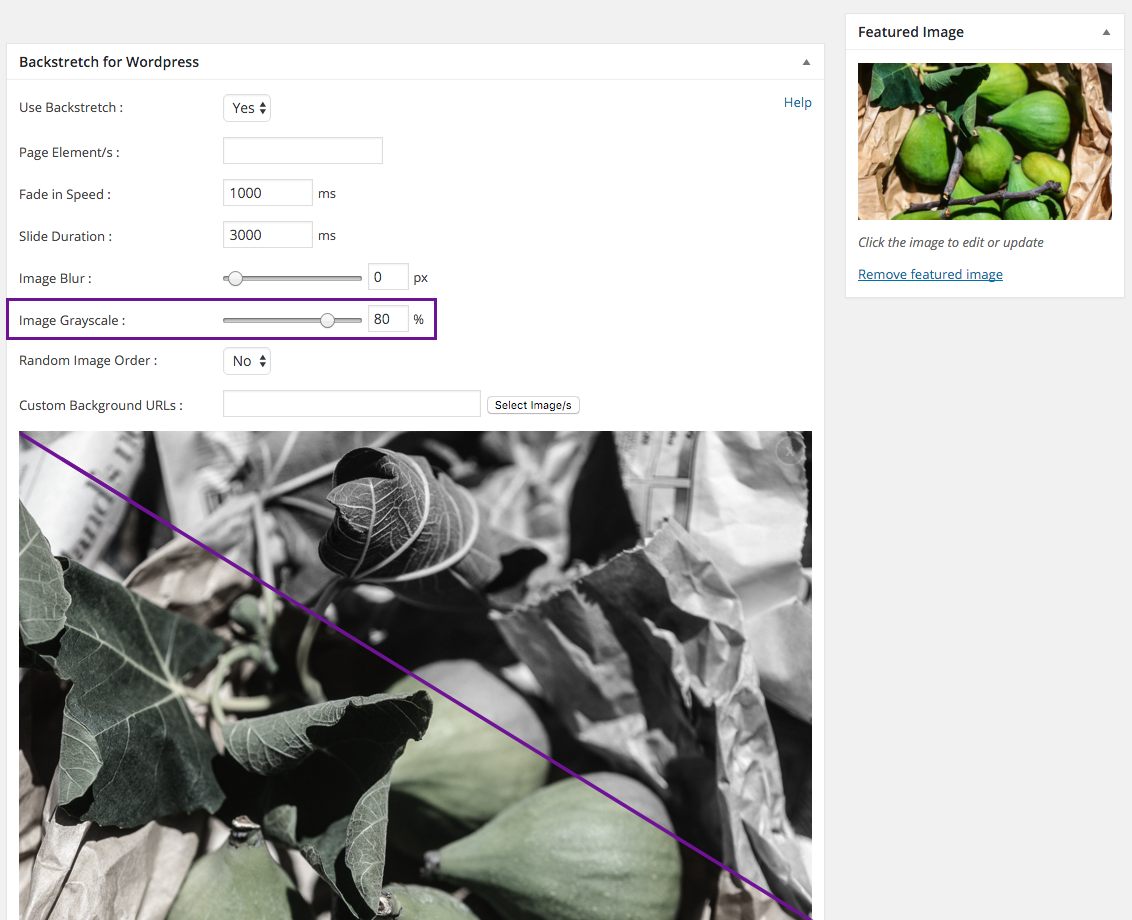
Installation Instructions
▶ After completing checkout, install and activate the plugin via the WordPress Admin menu Plugins ▶ Add New ▶ Upload Plugin
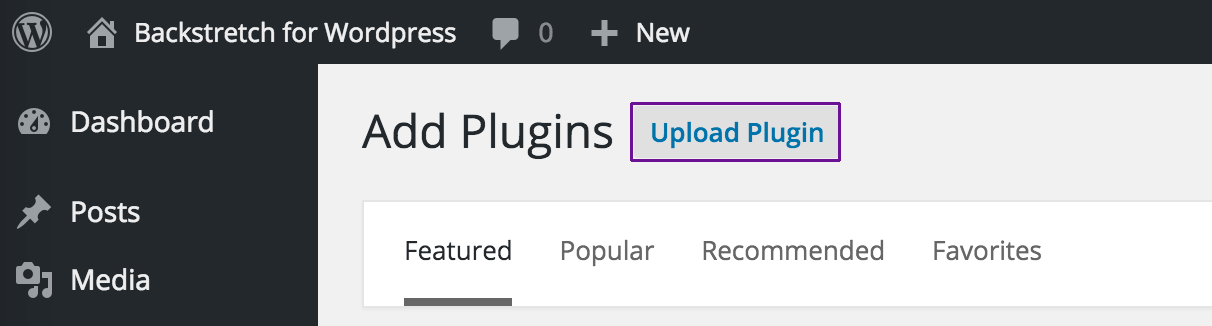
▶ After installation the plugin will appear in the list of Plugins. That's it. The rest of the settings are done when adding or editing a page.
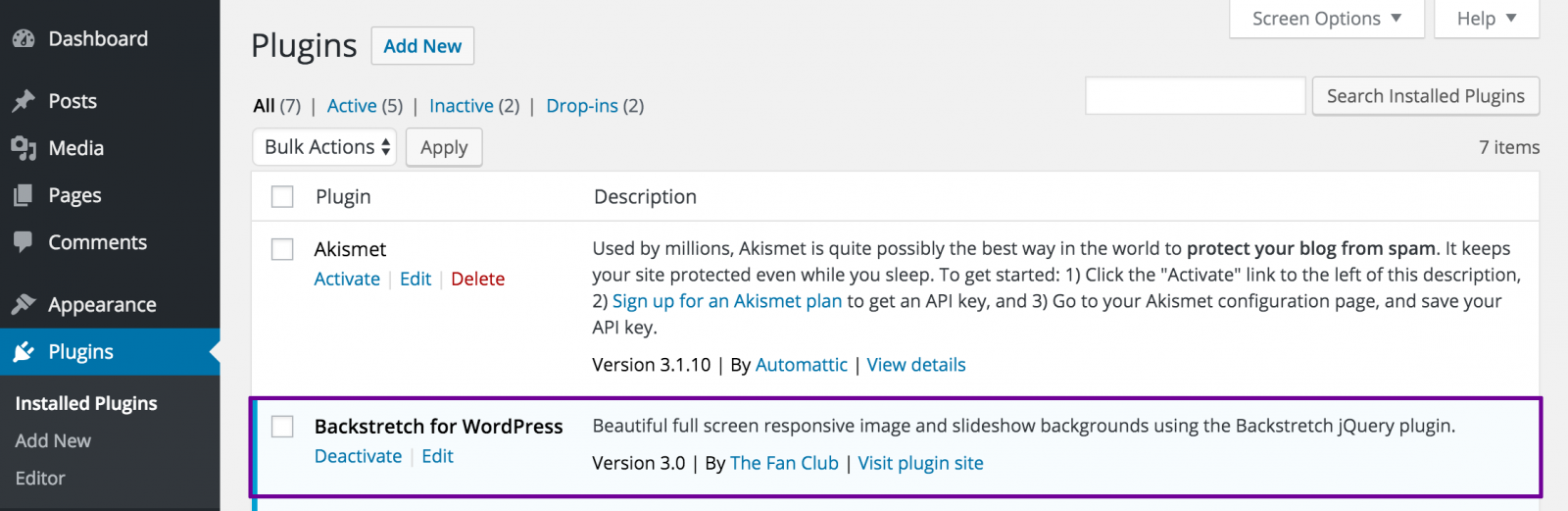
MORE FEATURES
Works with W3 Total Cache
Works with any WordPress theme
BUY NOW
Version 4.0 - Tested on WordPress 5.0