Submitted by The Fan Club on

This guide is based on various community forum posts and webpages. Special thanks to all. All comments and improvements are very welcome as this is purely a personal experimental project at this point and must be considered a work in progress.
The Ubuntu Server Secure script:
- The Ubuntu Server Secure script is set of GUI security administration tools to harden and audit the security on an Ubuntu 12.04 LTS server by using a GUI shell script to install and configure various security features found in How to secure an Ubuntu 12.04 LTS server - Part 1 The Basics.
- This script was done as an experiment in using Zenity to create a interactive Gnome Gtk+ GUI installer.
- Zenity is a great tool for creating a simple yet powerful GUI user interface on top of bash like shell script very quickly.
Requirements:
- Ubuntu 12.04 LTS server with a standard LAMP stack installed.
- Unity or Gnome Desktop installed.
- Zenity installed. (Zenity installed by default in Ubuntu 12.04 LTS Desktop)
1. Ubuntu Server Secure - Screenshots
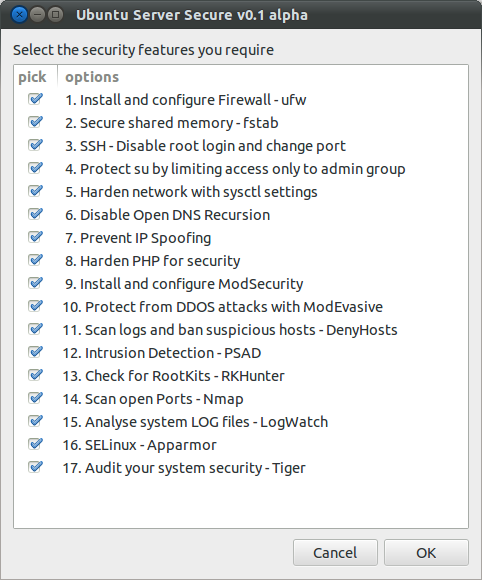
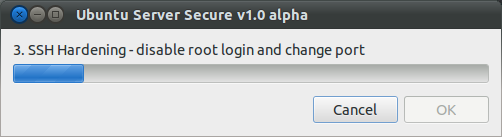
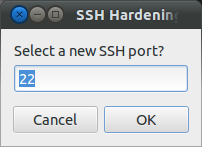
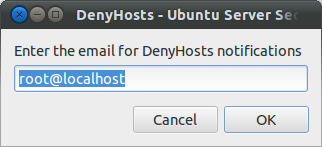
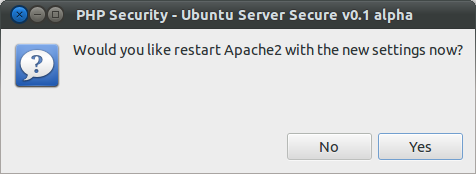
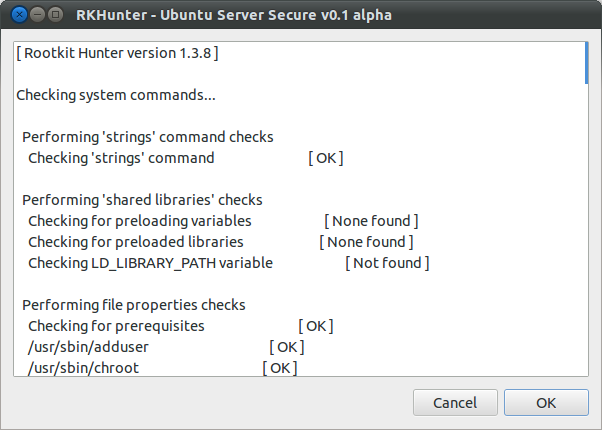
2. Ubuntu Server Secure - The Shell Script Code
- Below is the contents of the ubuntu-server-secure.sh file.
3. Ubuntu Server Secure - Log File
- Complete log can be found at: /var/log/uss_YYYY-MM-DD.log (replace YYYY-MM-DD with current date)
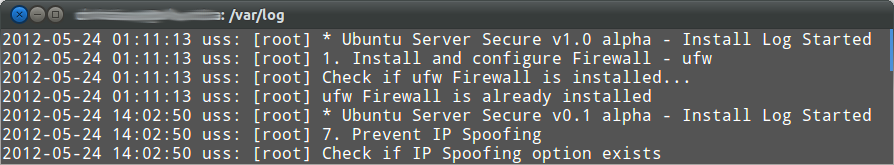
4. Ubuntu Server Secure - Installation Instructions
- Install zenity if not already installed by default on Ubuntu: sudo apt-get install zenity
- Download the Ubuntu Server Secure script from the links at the bottom of this page
- Change Directory to the downloaded file : cd /path/to/download
- To extract, open a terminal window and enter :
sudo tar -zxvf ubuntu-server-secure.tar.gz
cd ubuntu-server-secure
sudo chmod +x ubuntu-server-secure.sh
- To run enter :
gksudo sh ubuntu-server-secure.shDownload:
| Attachment | Size |
|---|---|
| 8.81 KB |
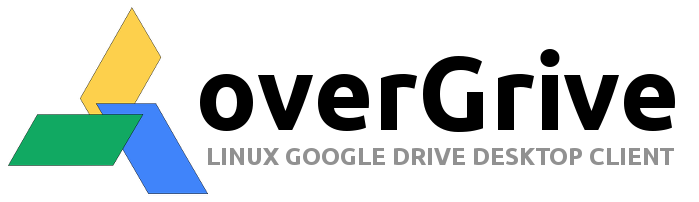
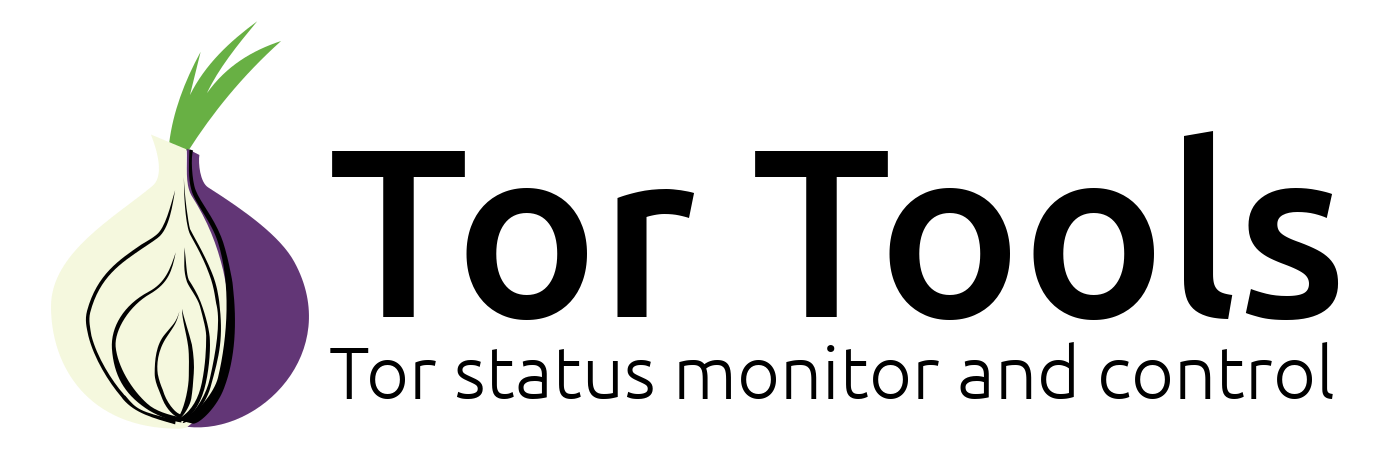
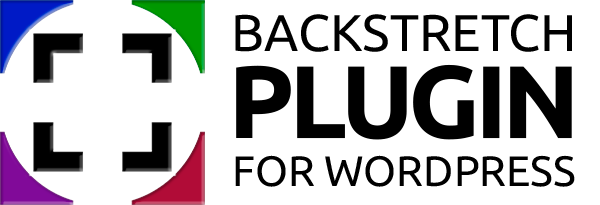
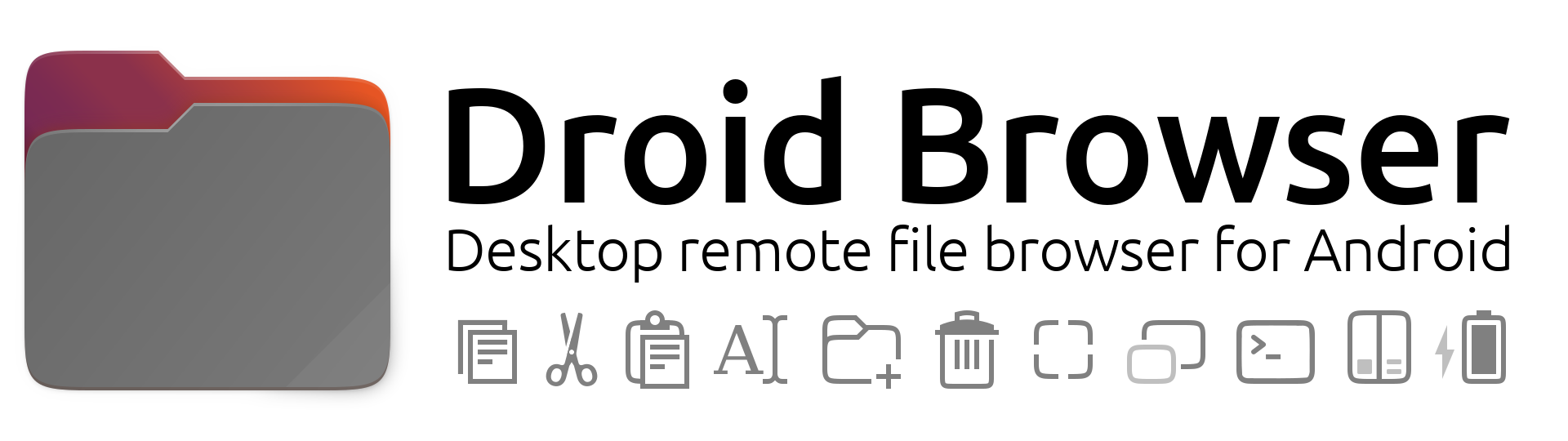

Comments
Hi
Submitted by cmdr (not verified) on
Unfortunately there is no
Submitted by The Fan Club on
I will begin following this
Submitted by Richard (not verified) on
Thanks
Submitted by Musyanon (not verified) on
@ Musyanon
Submitted by The Fan Club on